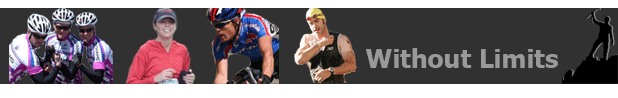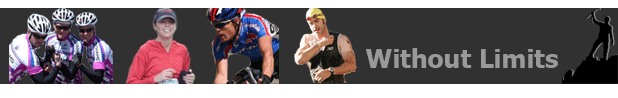|

The start of a 10k race in Marin.

Dexcom receiver calibrating with the Lifescan Ultra meter.
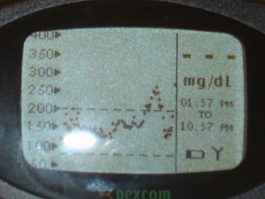
Dexcom BG trend graph.
|
4/5/2006
The first sleepover with my new friend Dexcom was very comfortable.
Even though we didn't tell scary stories while falling asleep, which
is my favorite sleepover pastime, Dexcom did have lots of continuous
glucose information to share the next morning. I woke up with a Dexcom
reading of 152 and an Ultra reading of 157. After calibrating the
sensor, I looked at the nine hour trending graph to analyze my overnight
BG's.
The data points
were in a fairly straight line, hovering around the 140 value plus
or minus 10 points. Interestingly, at 7:00am the BG line spiked
up above 200 and then gradually fell to my waking reading of 152.
"Looks like I found my Dawn Phenomenon," I thought to
myself, "Maybe I should reexamine my early morning basal rates."
I decided to collect more data before making any changes.
I must say that
without the software download, it is very difficult to analyze Dexcom's
BG trending data, especially when using nine hour graph. First of
all, you can't go back and look at the actual BG data points, so
you must estimate to the nearest 10's place. Second, the horizontal
(or "x") axis doesn't have hour labels, so it's very hard
to determine which time corresponds to the particular BG trend of
interest. Lastly, the screen times out in 15 seconds, so once you
estimate the BG and time, the screen goes blank and hitting the
buttons doesn't remedy the problem.
Let's do an
exercise together… You'll need a watch with a second hand to
fully enjoy this exercise. We're going to use the BG trend graph
picture to the left, but for now, just take a quick glance at it
or you'll ruin the exercise. Sorry about the glare, Dexcom isn't
the most photogenic or it may have something to do with my photography
skills (Glo, help!). Okay, look at the graph for 15 seconds, look
away, and then answer the following questions:
1. Is this the
one, three, or nine hour graph?
2. What was my BG at 9:45?
3. At what time did my blood sugar start to rise?
4. What was my BG before the rise?
5. At what time did my BG peak?
6. What was my BG at that peak?
7. What changes should I make to my diabetes management based on
this info?
8. Where were you on the night February 11th? Just kidding.
Do you see how
this could be difficult, frustrating, and time consuming? In order
to take full advantage of Dexcom's valuable continuous glucose information,
I need the right tools (software) to interpret the data.
My BG's were
fairly steady throughout the day, hanging around the 130 range.
I had a few postprandial rises, but my meal boluses eventually brought
the BG's down nicely. It really is amazing to see my BG's in action.
Late afternoon, a friend (who also has diabetes) called and asked
if I was still up for a run. I said yes and told him about my new
friend Dexcom. I did my usual pre-aerobic workout routine of BG
check (145) temporary basal rate decrease (80%), carb snack (45
grams), turn my heart rate monitor on, lace up my shoes... Now I'm
ready to go. I wasn't quite sure where to put my Dexcom. I could
almost guarantee it wouldn't stay clipped to my shorts during the
run. I ended up using a neoprene iPod carrying case. Dexcom fit
perfectly.
When my running
friend arrived, I showed off my new sensor, but when I hit the receiver
button, it wasn't getting a signal from the transmitter (no "Y"
antenna on the display). I think my heart rate monitor (Polar S520)
was causing some interference with Dexcom. I figured since the same
problem worked itself out the night before, Dexcom should get a
signal in a few minutes. We started our run heading towards the
San Francisco Bay. Thirty minutes later, we reached the base of
the Lion Street steps and I still didn't have a signal. Extremely
frustrated at the lack of BG data, I took off my heart rate monitor
and started running up the steps. It had been a while since I had
run those stairs and I felt my body switch from aerobic to anaerobic
mode. When I reached the top of the steps, I heard a series of loud
beeps coming from Dexcom. The receiver screen read "HIGH"
with a corresponding BG data point of 400. "This can't be right?"
I thought to myself. Besides feeling a little winded, everything
seemed fine. I didn't have a meter with me to confirm, but was almost
positive I wasn't 400.
My friend and
I ran down the steps, up again, back down, and headed for home.
Ten minutes later, Dexcom was still reading "HIGH" but
I felt low. A little shaky and light headed, I ate a tube of glucose
tabs and a Clif Shot energy gel. After walking for a few minutes,
I felt better and we ran home in fifteen minutes. I immediately
checked my BG with a finger stick and it read 87, although the Dexcom
still read "HIGH." I calibrated the receiver and within
a few seconds, Dexcom read 260. Over the next hour, the receiver
stayed in the mid 200's and eventually prompted me to replace the
sensor.
I didn't (and
still don't) know what to make of this experience. Maybe the lost
signal combined with the intense anaerobic exercise severely skewed
my sensor readings? I talked to my rep about my experience and she
asked the Dexcom engineers to look into the heart rate monitor issue.
I will be disappointed if I can't use my heart rate monitor and
Dexcom together, since the two are such great tools to measure athletic
performance. I'll keep you updated once I hear something from Dexcom
about the issue.
So, I initialized
a new sensor, waited two hours for calibration, and Dexcom was back
on track. Obviously, my new friend and I are still getting to know
each other. I hope tomorrow isn't as weird as today has been.
|
|

Me climbing
Mt. Shasta in July 2005.

My Dexcom shipment.
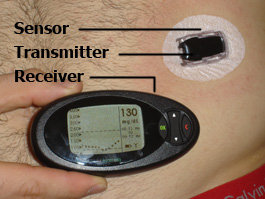
Sensor, transmitter, receiver.
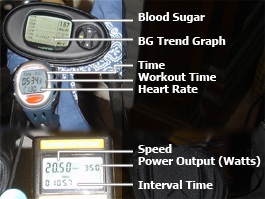
Workout gadgets: can you say "Data Overload"?

The tools of the trade.

Dexcom receiver and Cozmo Insulin Pump.
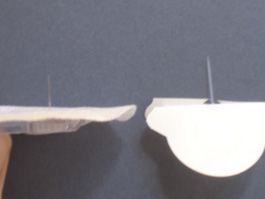
Dexcom sensor catheter (left) vs Comfort infusion set (right).
|
April 4,
2006
I feel
like a big balloon full of information that's ready to burst at
any moment. Where should I start? I guess the beginning of the story
would be the best place to start.
After I heard
the Dexcom continuous glucose sensor was available to purchase ($500
plus $35/sensor) I couldn't fill out my order form fast enough.
Customer service asked for a credit card number, prescription from
my physician, and a shipping address for two day delivery. Real
time continuous glucose sensors have been a dream of mine since
I was first diagnosed with type 1 diabetes over 16 years ago. It's
true that I've had success managing my diabetes with conventional
finger stick testing and haven't let diabetes slow me down. However,
it would be nice to know which direction my blood sugars are going,
especially when I'm sleeping, triathlon training, or at a pizza
party.
Over the next
few days, while waiting for my sensor, I tried to predict the ways
this new piece of technology would change my life. In the past I've
been burned (quite literally sometimes) by promises of other continuous
glucose monitors, watches, and even closed loop systems that all
ended in disappointment. Rather than go down the pathway of building
up lofty, potentially disappointing expectations, I came up with
a short list of hopes for my new Dexcom device.
1. I hope the
blood glucose readings are accurate.
2. I hope the trending data is useful.
3. I hope I can use this new information to better manage my diabetes.
Before I go
any further, I'd like to make a few things clear. First, I do not
work for nor am I compensated by Dexcom in any way. I'm writing
this story because I think continuous glucose technology is interesting
and exciting. Second, I am not a health care professional and do
not give medical advice. I will share my experiences, but please
check with your health care team before making any changes to your
diabetes or health management. Back to my story…
A box arrived
via FedEx and I ripped it open to find my Dexcom starter kit (receiver,
transmitter, 2 sensors, receiver charger plug, Ultra cable, belt
clip) and a 5 pack of sensors (3 day wear each). The next morning
I rushed to my Endocrinologist's office to put on my new sensor
with the help of the local Dexcom rep.
My Endo, diabetes
educator, and I were very excited while we waited for the Dexcom
rep to arrive. After a few short minutes, she arrived and told me
that I was the first adult in the San Francisco Bay Area to officially
go on a Dexcom. Before we started, she also told me a few interesting
and somewhat surprising details about the system:
- The sensor
must be calibrated by plugging in an Ultra meter and doing a finger
stick. Apparently, Lifescan is the only meter company that gives
public access to their technical specs. The rep assured me that
Dexcom does not receive compensation from Lifescan. You must initially
calibrate the sensor 2 times and then once every 12 hours.
- The sensor
is not waterproof. For showering, they recommend covering the
sensor with a "Shower Patch" (sold separately, $6 for
10 patches) which sounds like a large piece of IV3000. The patch
shouldn't be worn for extended periods of time because the humidity/moisture
will interfere with the sensor.
- The PC software
is currently not available, but should be soon.
- The warranty
and expected life is 6 months for the transmitter ($250 to replace)
and 12 months for the receiver ($500 to replace). This means there
will be more significant costs to me in addition to the $35 sensors.
I should have allocated more money to my flex account, oh well.
The training
and instruction was simple and took about ten minutes. First, I
inserted the sensor with ease, after a few practice sessions. I
felt a little poke at the insertion site, but it was relatively
pain free. Next, I attached the transmitter on top of the sensor
with a small breakaway lever. The sensor and transmitter were very
comfortable to wear and weren't much bigger than a Comfort/Tender/Silhouette
infusion set. The last step was to initialize the receiver and set
my high and low BG thresholds. The receiver is an oval device about
the size of a cell phone, circa 1998. The sensor has a two hour
warm up period and at that time will prompt me to enter two BG readings
from my new Ultra meter.
I thanked the
rep, my Endo, and diabetes educator for their time and left to start
a new day at the office. Before I finished answering my voicemails,
the Dexcom receiver was vibrating and flashing a picture of two
blood drops… it was time to calibrate! I did two finger poke
BG tests on the Ultra, using two different fingers. I then connected
the Ultra to the Dexcom receiver and within a few seconds the calibration
was complete. I couldn't wait to start seeing my blood sugar values
and trends. The manual said I should start to see readings within
15 minutes of the initial calibration. Fifteen minutes passed, then
30, then 60. I tried two more calibrations, but it still didn't
display my BG's.
"Wait a
minute," I thought to myself, "Something must be wrong
here." I called the rep and she said I may have a "noisy
site" meaning my body is having a difficult time adjusting
to the sensor. She suggested I try another calibration and if that
didn't work, call customer service to replace the sensor. Sure enough,
the calibration didn't remedy the situation. The nice folks at Dexcom
customer service recommended I take out my current sensor and put
in a new one. They promised to replace the sensor that didn't work,
which was very nice of them. After taking out the bad sensor, I
was surprised at the small size of the catheter. The catheter is
a tiny platinum wire half an inch long, and has the diameter of
a human hair! I put in a new sensor, but this one was a bit more
painful and I could slightly feel the catheter. The catheter feeling
went away, I waited through another two hour warm up period, calibrated
with two pokes, and surprise… my first BG appeared on the transmitter,
it was 100! Was I in one of those typical meter commercials with
a perfect BG?
Over the next
few hours, I found myself constantly looking at the receiver, monitoring
my BG values and trends. The receiver's functionality is pretty
simple and basic. You have a BG reading on the top right-hand corner
and your choice of a one, three, or nine hour trend graph. There
is also a menu function to set the date/time, set high and low threshold
alerts, and initialize a new sensor. I was disappointed at the lack
of a true history menu. In other words, I can't scroll through to
see what my previous BG's have been. I must look at the trending
graph and estimate the data points. Without the software, it will
be very difficult to analyze my BG data and so my doctor can help
me make changes to my diabetes management.
On my drive
home, the receiver started beeping and vibrating. It was alerting
me of a low BG, which was set to 80, and I could see the trend graph
had been sloping down over the last hour. To experiment, I drank
a bottle of Gatorade and periodically checked my receiver. My BG's
started going up! This was the coolest thing to see! The rep and
customer service person both called to confirm that my sensor was
working correctly.
When I got home,
it was time to see how my Dexcom would work with exercise. I checked
my BG with a finger stick, it read 123. Since the sensor doesn't
like water and I sweat profusely, I decided to cover the sensor
with a shower patch. I decreased my basal the usual 80%, ate a Clif
Bar, put on my cycling clothes, and started pedaling on the indoor
bike trainer. I checked my Dexcom, but it wasn't receiving a signal
from the transmitter. I wondered if there was some interference
from all the electronics I was using (heart rate monitor, magnetic
trainer, iPod, cycle computer, electric fan). I turned everything
off and the Dexcom signal came back. I then turned on one gadget
at a time, while closely monitoring the receiver, but I couldn't
replicate the problem… which was good news for me and I continued
my workout.
Every five minutes
I checked the transmitter and watched my BG trend graph tick further
and further down. It was interesting and fun to see the effects
of exercise on my BG's. Although, towards the end of my workout,
I felt a little overloaded on information. This was an interval
workout, so I closely watched the time, power output, and my heart
rate. My transmitter was one more thing to look at and monitor.
Next time, I may have to hire an assistant to help me monitor all
the data while I workout. Just kidding…
After the workout,
I felt pretty good, my BG read 92 on the transmitter, but after
the finger stick read 62! Well the manual and rep said that there
may be a 10 minute delay on BG readings. Due to the intense exercise,
my blood sugar must have been dropping rapidly. Next time, I should
eat some carbs during my workout. To correct the low and help replace
my glycogen stores, I drank a bottle of Gatorade and bloused for
about half of it. A few minutes later, my Dexcom was giving a low
alert of 65. "Where were you ten minutes ago?" I thought.
After a few more minutes, the BG reading rose to 114. I guess this
was my first lesson of interstitial fluid versus whole blood glucose
values.
The shower patch
worked well during the workout and in the shower. I had a regular
sized dinner of pasta and went to bed with a BG reading of 134 both
on the transmitter and finger stick meter. I can't wait to see where
my BG's go overnight. Stay tuned and thanks for reading my story.
|